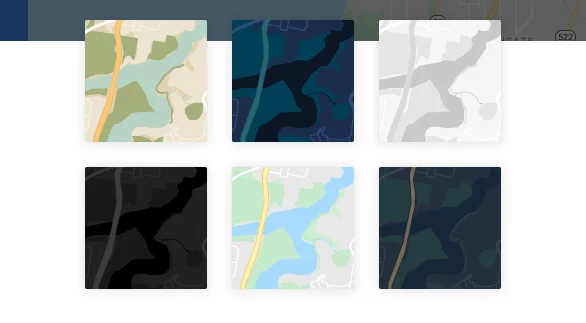1. Download NodeJS :
Download NodeJSclick on macOS installer to download the latest version of node and install it. after installing nodejs just test by the following code in terminal :
node -v
and
npm -v
2. Install Angular CLI
We will install angular CLI using npm. On terminal run the command shown below :
sudo npm install -g @angular/cli
after complete installation, you will see output like this
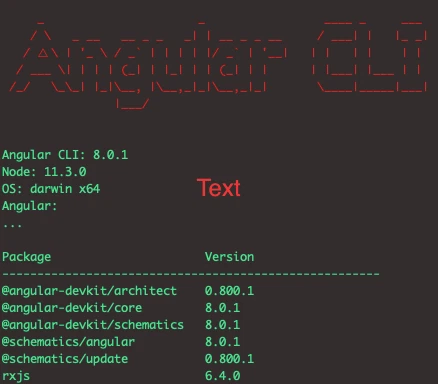
Angular CLI installation output screent
Done. your angular installation is complete. To test the @angular/cli run command in terminal :
ng version
or create a new project by this command in terminal :
ng new projectname
by this, you can confirm your installation of angular.
Thank you.
Pic Credit : Google